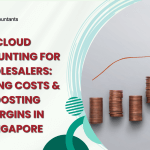Next in our series of best software that support XERO integrations, we’ll be looking at the top 5 POS software that can be used with XERO. First, let’s understand what is a POS system.
What is a POS system?
A point of sale system, or POS, allows your customers to pay for goods or services in your store. Simply put, every time a customer makes a purchase, a point of sale transaction is completed. The most recent point of sale software goes beyond credit card processing to assist retailers and restaurants in incorporating mobile POS features and contactless payment options, as well as ecommerce integration capabilities, among other things.
Our top 5 recommendations for the best POS software with XERO integrations are Lightspeed POS, Amaka, HIKE, Revel and iCHEF POS (in no particular order).
- Lightspeed POS
Lightspeed Retail allows you to keep track of your sales and customers whether you’re using a laptop, PC, or tablet. Using Quick Keys and an easy search function to find the right products, you can make sales in record time. Lightspeed Retail allows you to accept all payment types, from credit cards to mobile and contactless payments. Personalize the shopping experience for your customers by collecting their information at the checkout and adding notes to your sales. Get a POS that is tailored to your specific requirements, complete with custom fields, buttons, and receipts by using Lightspeed Retail.
- Amaka
Amaka’s daily, automated sync connects your favourite e-commerce, POS, and e-signature platforms to XERO, saving you hours every week on data entry, document execution, and bank reconciliation. Amaka’s integrations will capture transactions recorded by your e-commerce provider and POS system during their daily sales sync. Whether you’re recording thousands or dozens of transactions per day, you can choose between a consolidated output and capturing each transaction on a per-invoice basis. Amaka’s adaptable solutions enables you to automatically group and categorize transactions across multiple locations, allowing you to leverage XERO’s reporting capabilities while keeping your books up to date and accurate. All of this for a simpler, faster reconciliation process.
- HIKE
Hike is a robust retail management system suitable for one to one hundred outlets. It is cloud-based, works on any PC, Mac, or iPad, and can also be used offline. Hike manages all aspects of your retail business, from inventory management to gift cards and loyalty. Hike integrates with XERO seamlessly and automatically syncs sales, purchases, customer and supplier profiles, daily sales and payment summaries, inventory movement, and even account sales.
- Revel
The Revel-XERO integration enables highly customized data synchronization between your Revel POS system and XERO. As you sync sales, purchase orders, and payroll data, you can integrate and automate with Revel-XERO integration. You can sync sales totals from multiple establishments to a single or multiple XERO account files, sync by order and generate one invoice for each sales record in Revel, sum all your daily sales into one invoice for easy reconciliation processes, and even map sales to accounts based on your preferred Revel product filters.
- iCHEF POS
iCHEF POS is a leading Point-of-Sale system provider and full-service consultancy that provides an entire ecosystem of F&B resources and solutions for SMEs. iCHEF POS has used its wealth of experience to provide personalised assistance to F&B outlets, having worked with over 12,000 existing F&B business owners, veteran hawkers, and entrepreneurs. iCHEF POS provides tailored services and increases the accessibility of enterprise-level management and reporting technology to SMEs, bringing the future of F&B directly to business owners.
There we have it – our top 5 recommendations for POS software that can be used with XERO. Choosing the right POS software is critical to your company’s success. These modern solutions are capable of much more than just payment processing. We hope that this list of recommendations helps you to find the best POS software that fits your business needs.