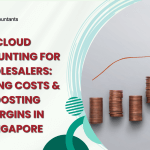If you are beginning an import/export business in Singapore, you need to take a few steps before starting the company registration process.
In addition, ensure your business is already registered with the Accounting and Corporate Regulatory Authority of Singapore (ACRA), either as a sole proprietorship, partnership, or private limited company.
After you file your Company Incorporation with ACRA, activate your Custom Accounts using the Unique Entity Number (UEN) and SingPass assigned by ACRA.
Requirements for Activating a Customs Account
You need a UEN (an entity’s standard identification number) and a Sing Pass (Singapore Personal Access, the common password for conducting online transactions with the government) to activate a customs account.
Moreover, ACRA assigns UENs to firms and companies. For other entities, you must obtain a UEN from the Issuing Agency you are registered with. For instance, if you are a society registered with the Registrar of Societies (ROS), you must obtain a UEN from ROS.
Please be aware that the first time you check in with the Sing Pass, you must be:
– Key personnel according to the records of the Issuance Agency.
– An authorized individual according to Singapore Customs records.
What is the Activation Fee?
Activation is free.
The Activated Customs Account remains valid as long as your registration with the Issuance Agency is current, meaning the account is only valid for the life of your company.
How Do I Activate a Customs Account?
A. For newly registered business entities.
After you successfully register your firm with ACRA, you can activate your entity’s Customs Account through the ACRA interface.
For Existing or Non-Business Entities
i. Key Personnel can check your entity’s Customs Account status by logging in with their CorpPass or SingPass.
ii. If your company’s Customs Account is not activated or is terminated, its state of Customs Activation will be ‘Not Active’ and ‘Terminated,’ respectively.
iii. If your entity’s Customs Account is enabled, the Customs Activation status will be ‘Approved’.
A. After submitting the form, the account registration process takes 1-2 working days, and you will receive a Customs Registration number (CR number).
B. The next day, you can use the activated account to apply for export, import, and transshipment permits/certificates via Trade Net.
How Do I Update the Particulars and Print the Approval Letter?
You must update any changes to your entity’s Customs Account within 7 days of the change’s effective date, including changes in:
– Ownership
– Address
– Contact information for the primary, secondary, and recipient of trader notice.
– Authorized personnel.
– Termination of business
If your entity’s UEN changes, Key Personnel or Authorised Personnel must log in to your company’s Customs Account (using his/her CorpPass or SingPass) to terminate the previous entity’s Customs Account and activate a new entity’s Customs Account.
In Summary
By following these procedures and establishing your customs account, you’re prepared to import products into Singapore efficiently and compliantly. If you have any queries or need assistance, please contact Singapore Customs or consult a customs broker or logistics supplier.