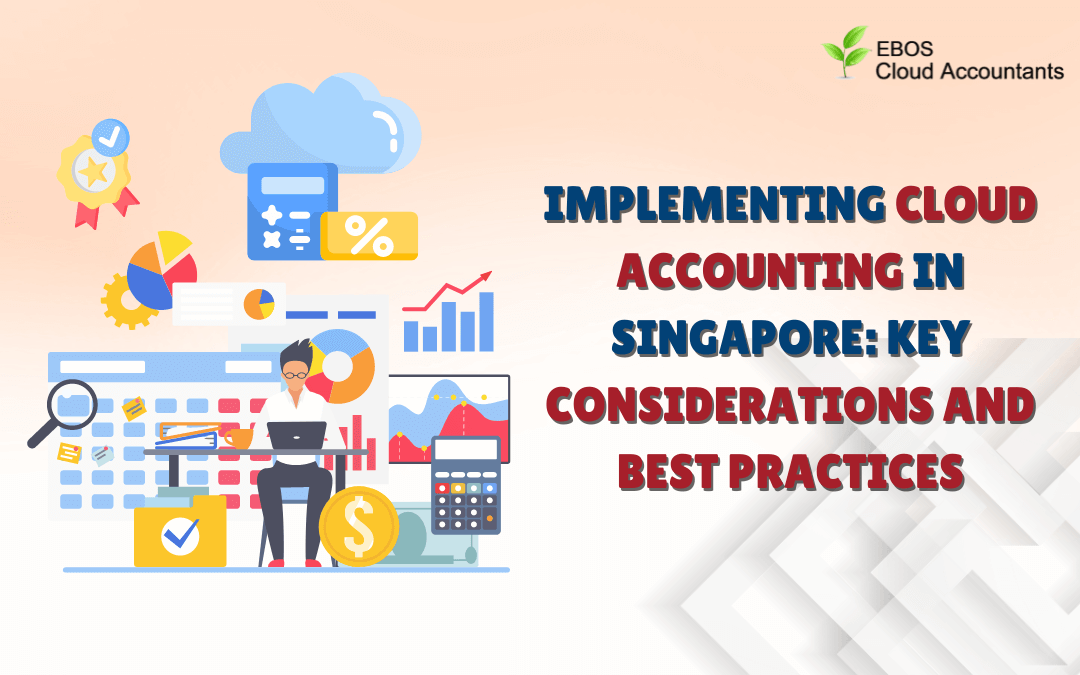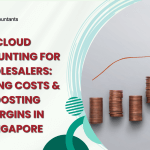Financial management has been completely transformed by cloud accounting since it provides scalability, automation, and real-time access. Making the switch to cloud accounting can save expenses, improve accuracy, and streamline operations for companies in Singapore. However, thorough preparation and thought are necessary for successful execution. The best practices and important factors for cloud accounting implementation in Singapore are examined in this article.
Key Considerations for Implementing Cloud Accounting
- Evaluate Your Needs and Objectives
Prior to using cloud accounting, evaluate the unique requirements and goals of your company. Take into account variables including your company’s size, the intricacy of your financial operations, and your anticipated rate of growth. Decide what you want to get out of cloud accounting: more productivity, better financial insights, easier compliance? - Choose the Right Cloud Accounting Software
Choose cloud accounting software based on what your company requires. Consider features, affordability, scalability, integration possibilities, and simplicity of use while evaluating different options. In Singapore, cloud accounting programs like MYOB, QuickBooks Online, and Xero are well-liked. Make sure the software can manage the legal needs of Singapore, including CPF reporting and GST compliance. - Ensure Data Security and Compliance
A key consideration when moving to cloud accounting is data security. Select a supplier that offers strong security features, such as frequent backups, multi-factor authentication, and data encryption. To protect sensitive financial information, confirm that the software conforms with Singapore’s data protection laws, such as the Personal Data Protection Act (PDPA). - Integration with Existing Systems
Make sure that your current systems, including payment gateways, CRM, and ERP, are seamlessly integrated with the cloud accounting software. Integration offers a consolidated view of your financial data, reduces data entry errors, and increases efficiency. Examine support and compatibility for additional integration tools, such as APIs. - Assess Training and Support Needs
For the shift to cloud accounting to go well, adequate training and assistance are essential. To make sure your staff is familiar with the new system and knows what it does, provide them training. Select a software vendor who provides dependable customer service and resources, like user groups, webinars, and tutorials. - Plan for Data Migration
Transferring financial data from your current system to the new cloud accounting program is known as data migration. Create a thorough migration plan that includes testing, validation, and data mapping. Before going live, make sure that historical data is accurately transferred and that the new system is configured correctly. - Consider Scalability
Select cloud accounting software that will expand with your company. As your company grows, you could require more storage, users, or features. Make sure you can quickly update or add modules as needed, and that the program can meet your demands going forward. - Evaluate Costs and ROI
Examine the expenses related to cloud accounting, such as setup fees, subscription fees, and any other expenditures that might arise. Weigh these expenses against the anticipated gains in terms of time savings, less manual procedures, and enhanced financial insights. To ascertain the financial effect of the change, compute the return on investment (ROI).
Best Practices for Cloud Accounting Implementation
- Start with a Pilot Program
Consider conducting a pilot program with a small team or a dedicated department prior to a full-scale rollout. You may test the software, find possible problems, and get feedback with this method. Make adjustments to your implementation strategy and deal with any obstacles based on the pilot’s insights. - Ensure Continuous Monitoring and Improvement
Keep an eye on the functionality of your cloud accounting system and solicit user input on a regular basis. Continue to assess its efficacy and make adjustments as necessary. Keep up with new features and software updates to take advantage of the newest developments and preserve peak performance. - Foster Collaboration
Promote cooperation within your IT division, finance staff, and outside advisors like consultants or accountants. Stakeholder alignment and a seamless implementation process are guaranteed by effective communication and teamwork. - Implement Strong Governance
Provide explicit cloud accounting governance guidelines, including procedures for approvals, audit trails, and data access controls. Establish roles and duties for system management and make sure that internal and external regulations are followed. - Leverage Automation
Benefit from the automation features that cloud accounting software offers. Reduce manual labor and decrease errors by automating repetitive operations like financial reporting, expense monitoring, and invoicing. Additionally, automation can improve the efficiency and accuracy of your financial operations. - Stay Informed on Regulatory Changes
Keep up with any modifications to Singapore’s tax and financial legislation that might have an effect on your cloud accounting system. Make sure your software provider updates the system to take into account any changes to regulations, such as modifications to the GST rate or requirements for compliance.
Conclusion
Using cloud accounting in Singapore can greatly improve the financial management capabilities of your company. You may successfully shift to cloud accounting by thoroughly assessing your needs, selecting the appropriate software, guaranteeing data security, and adhering to best practices. This change not only simplifies your accounting procedures but also offers helpful insights and flexibility to help the expansion and success of your company.
Check out our website at https://ebos-sg.com/ to explore more articles and discover how our Cloud Accountant Services can support you on your business.