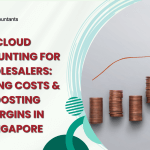What is ACRA’s Bizfile?
Bizfile+ is an ACRA online government website that helps business owners and corporate secretarial to upload, store and retrieve data on all Singapore businesses. Using Bizfile+ is easy and saves your time in managing your business.
What can I do on ACRA’s Bizfile?
• Reserve your company name
• Incorporate your company
• Add and delete director/shareholder/corporate secretary
• Change your registered address
• Submitting your annual return and financial statement
It is important to update the change of director immediately. You need to update in ACRA within 14 days after the change took place. Updating in ACRA is free but you have to prepare Board resolution before submission. Failure to file correctly and on time will result in a fine.
What are the steps to appoint director?
1. Prepare and pass a Board Resolution to appoint a director
2. Prepare Form 45
3. Go to http://www.bizfile.gov.sg/ and check in using the company’s CorpPass
4. File “Change in Company Information” -> “Change in Officers”
5. Fill in the new director details and date of change.
How long does it take Bizfile to process the change?
Bizfile+ only needs 5 minutes for the transaction to complete. However, it takes ACRA about 1 day to process the changes in the standard cases. If you are going to the bank to process the change in signatory, we will encourage you to visit the bank on the next working day.
What else can I update in Bizfile+?
You must update the information on BizFile+ within 14 days if there are changes to your company’s officers’ details.
• Name (note: deed poll must be attached)
• Identification number and passport number
• Contact number
• E-mail address
• Residential address
Your Next Step
Log on Bizfile+ now. If you prefer to focus your time in doing what you do best. EBOS Cloud Accountant is the perfect assistant to help you. Chat with us how you can manage more efficiently with our